Description
Qualdent All-in-One Touch Screen Intraoral Camera is a fully integrated dental imaging solution combining high-definition imaging, efficient patient data management, and intuitive operation. Featuring a 23.8-inch display, built-in oral observation device, and image editing/reporting software, this system simplifies clinical documentation and enhances chairside communication. It runs on Windows 10 and includes an i5 quad-thread processor, 8GB RAM, and a 128GB solid-state drive for fast performance. With built-in Wi-Fi, Bluetooth peripherals, and digital endoscopy functionality, it offers unmatched convenience and functionality in one sleek, space-saving device.
Additional information
| Weight | 0.1 kg |
|---|
Features
Features
- All-in-one dental imaging and documentation system
- 23.8″ full HD screen with 1366×768 resolution
- Built-in high-definition SUB3.0K intraoral camera
- Integrated patient file management system
- Real-time image capture, video, editing, and contrast
- Medical record software for case reporting and printing
- Wireless keyboard and Bluetooth mouse included
- Photo, video, and screen controls via easy key functions
- Multiple USB, HDMI, VGA, and MIC ports for connectivity
- Multilingual system support (English/Chinese)
- Compact design with built-in power supply and accessories
Key Specifications
Key Specifications
- Processor: i5 quad-thread
- Hard Drive: 128GB SSD
- Memory: 8GB DDR3
- Screen: 23.8-inch, 1366×768 resolution
- Operating System: Windows 10
- Connectivity: Built-in Wi-Fi & Bluetooth
- Observation Device: SUB3.0K HD Oral Cam
- Ports: USB, HDMI, VGA, MIC, SPK, ORFIN
- AC Adapter: SW-114W19, 19V 6A Output
- Software: Medical record & imaging system
Packaging
Packaging
Qualdent All-in-One Touch Screen Intraoral Camera
- 1 x All in one computer
- 1 x Intraoral Camera
- 1 x Power Adapter
- 1 x Power Cord
- 1 x Manual
- 1 x Disposable Sleevs
Direction to Use
Direction to Use
Preparation:
- Place the unit on a stable dental operatory surface and connect to the power source using the included AC adapter (Model: SW-114W19).
- Power on the device using the main switch located on the display terminal board.
- Ensure the wireless keyboard and Bluetooth mouse are paired and operational.
- Verify the intraoral camera is connected and the software interface has launched successfully.
Application:
- Open or create a new patient file in the Patient Management section of the software.
- Use Key 1 for single-click photo capture or long press for video recording.
- Toggle between single-screen and quad-screen modes using Key 2.
- Use Key 3 and Key 4 to scroll through captured images or navigate within patient files.
- Access Image Editing tools to annotate, zoom, rotate, or adjust images for enhanced clinical analysis.
Image Processing & Storage:
- Captured photos and videos are automatically saved in the lower left image list for each patient.
- Utilize Image Contrast mode for side-by-side comparison (up to 4 images simultaneously).
- Generate and scan QR codes to easily share images with patients or save them to external devices.
Report Printing:
- Navigate to the Report Printing section to compile case records, add patient data, insert examination results, and apply doctor’s notes.
- Preview and print reports directly via the software interface or export them as PDFs.
System Settings:
- Customize software settings by selecting your language
- Input clinic name, logo, and header/footer details for reports under the System Settings tab.
Post-Use Care:
- Safely close the patient file and exit the software.
- Shut down the device using the system shutdown option in Windows.
- Unplug the device if not in use for extended periods.
Sterilization Info:
- Disinfect the intraoral camera head with an alcohol-based wipe after each patient use.
- Avoid direct contact of the camera lens with liquids or harsh chemicals.
- Use disposable camera sleeves during procedures to maintain hygiene and avoid cross-contamination.
- Clean the monitor and external surfaces with a soft cloth and non-abrasive disinfectant regularly.
Additional Info
Additional Info
- Country of Origin: Made in PRC
Warranty
Warranty
- Manufacturer/Importer warranty of 12 months as applicable for this product
- Service and Warranty are handled by the manufacturer/importer directly for this product
- Qualdent will not be liable to replace the Products and the liability to replace any such Product is that of the Manufacturer/Importer
- Qualdent and the Buyer acknowledge that the Products purchased/used are a subject matter of original Manufacturer/Importer €™s warranties only
- Any or all claims in relation to returns and replacement shall be made to the concerned Manufacturer/Importer only and Qualdent may assist the customer in registering a request to get the Product replaced or serviced.
- The Buyer acknowledges that the Products once sold will not be exchanged or taken back unless the seal of the package or the Product is intact or not altered in any manner or is not tampered as the case may be.










































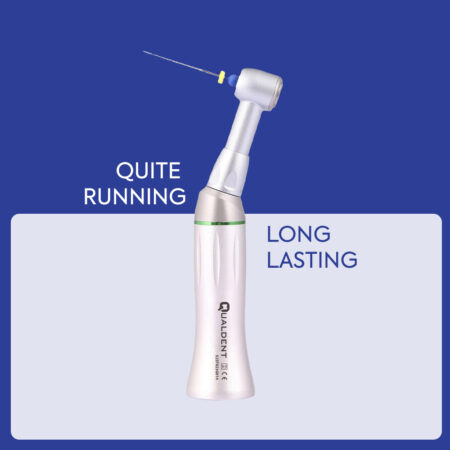









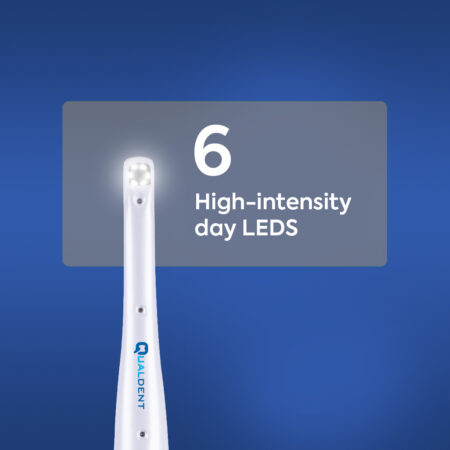



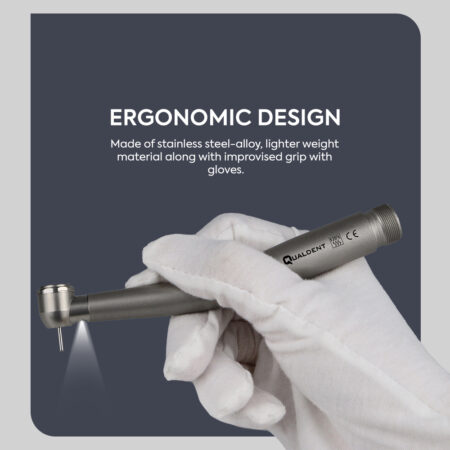





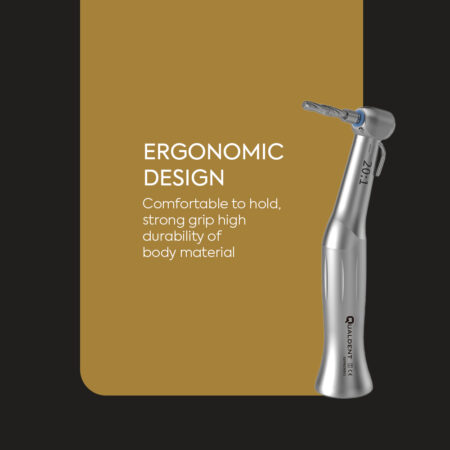
Reviews
There are no reviews yet.